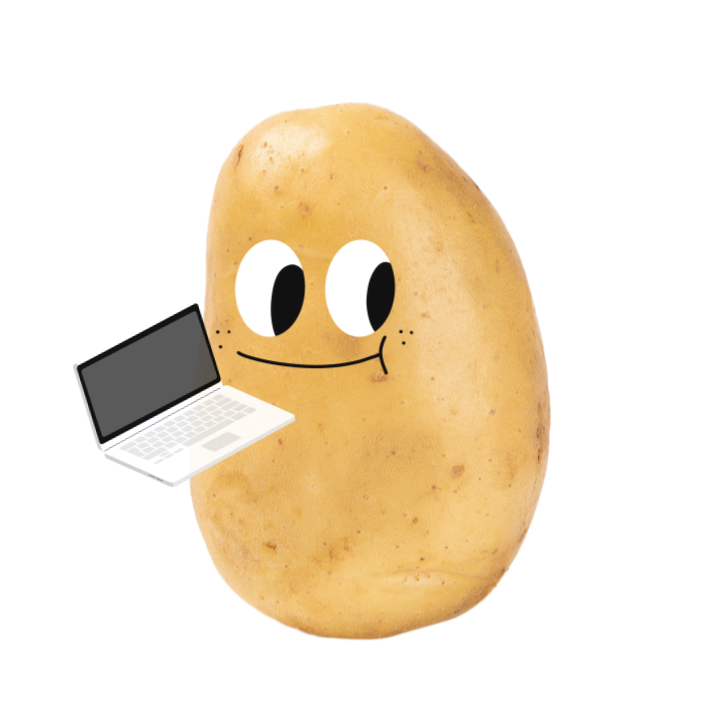| 일 | 월 | 화 | 수 | 목 | 금 | 토 |
|---|---|---|---|---|---|---|
| 1 | 2 | 3 | 4 | 5 | ||
| 6 | 7 | 8 | 9 | 10 | 11 | 12 |
| 13 | 14 | 15 | 16 | 17 | 18 | 19 |
| 20 | 21 | 22 | 23 | 24 | 25 | 26 |
| 27 | 28 | 29 | 30 | 31 |
Tags
- append
- 백준 1043번 거짓말 - java 분리 집합
- 백준 1647번 도시 분할 계획 - java
- 백준 2473번 세 용액 - java
- 백준 14938번 서강그라운드
- 최소 힙 1927
- map
- ac 5430번
- 백준 3190번
- dp
- 코틀린기초
- replace()
- hash
- 백준 1806번 부분합 java
- 프로그래머스 자바
- HashSet
- mysql hy000 에러
- 백준 1197번 최소 스패닝 트리 - java
- StringBuilder
- 18111번 마인크래프트 - java 구현
- Java
- 프로그래머스
- Stack
- toUpperCase
- 백준 2467번 용액 자바 - 이분탐색
- 프로그래머스 java
- HashMap
- StringTokenizer
- 백준 1541
- kotlin
Archives
- Today
- Total
말하는 컴공감자의 텃밭
Git 하위 폴더만 가져오기 - sparseCheckout 본문
728x90
~/Desktop/원하는폴더경로
$ git remote add -f origin https://github.com/khv9786/for_study_Algorithm.git많은 사람들과 github를 사용할때 특정 폴더만 가져오고 싶을때가 종종 생겼다.
sparseCheckout 기능을 정리하고자 한다.
참고 :
https://git-scm.com/docs/git-sparse-checkout
Git - git-sparse-checkout Documentation
If your repository contains one or more submodules, then submodules are populated based on interactions with the git submodule command. Specifically, git submodule init -- will ensure the submodule at is present, while git submodule deinit [-f] -- will rem
git-scm.com
레포 구조



- for_study_Algorithm
- OtherName0
- OtherName1
- OtherName2
- KimHyunBin
- 백준
- files...
- 프로그래머스
- files...
- 백준
와 같은 구조를 띄고 있는 간단한 상태였다. 원격 저장소 아래 내 이름의 폴더만 가져오고 싶었다.
원래 clone이나 pull을 하게되면 모든 폴더가 복제되었지만
git 1.7부터 사용가능한 기능인 sparse checkout을 사용하면 원하는 폴더나 경로만 복제가 가능했다.
1. git init
~/Desktop/원하는폴더경로
$ git init
2. sparse Checkout 설정
~/Desktop/원하는폴더경로
$ git config core.sparseCheckout true
3. 원격 저장소 연결
~/Desktop/원하는폴더경로
$ git remote add -f origin https://github.com/khv9786/for_study_Algorithm.git
git remote add -f origin <<연결하고자 하는 레포 주소>>
4. 폴더에 속성 적용
~/Desktop/원하는폴더경로
$ echo "KimHyunBin" >> .git/info/sparse-checkout
echo <<하위 경로이름>> >> .git/info/sparse-checkout
5. Pull로 당겨주기
~/Desktop/원하는폴더경로
$ git pull origin main
$ git pull origin <<브랜치명>>

좋으네오 좋아요~
728x90
'Tool > git' 카테고리의 다른 글
| 서브모듈 - subModule (0) | 2024.05.14 |
|---|---|
| Git Oauth 활용 로그인 하기 (0) | 2024.01.18 |
| GitHub 정리 - 알고리즘 스터디 관리 편 (1) | 2024.01.04 |
| git 화살표 폴더 (0) | 2023.10.31 |
| git - 프로젝트 올리기 (0) | 2023.03.07 |
Comments