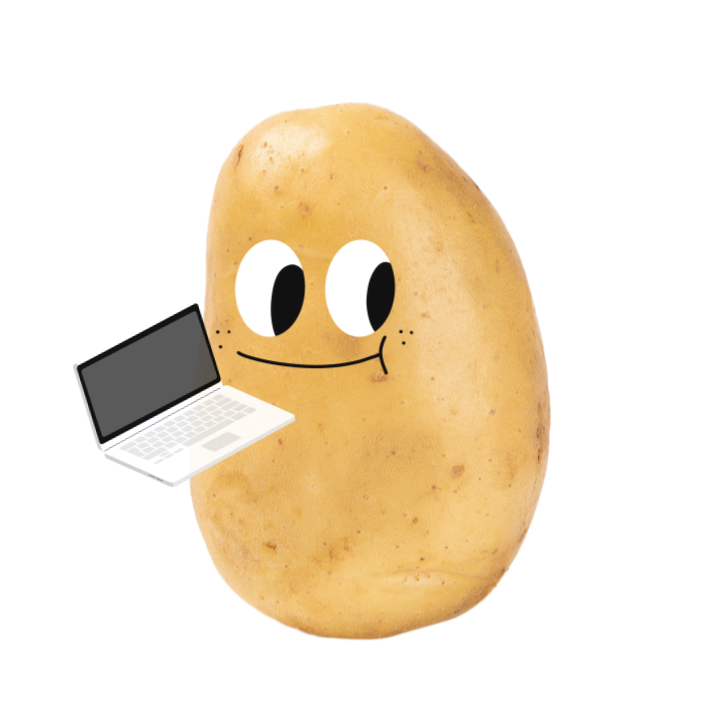| 일 | 월 | 화 | 수 | 목 | 금 | 토 |
|---|---|---|---|---|---|---|
| 1 | 2 | 3 | 4 | 5 | ||
| 6 | 7 | 8 | 9 | 10 | 11 | 12 |
| 13 | 14 | 15 | 16 | 17 | 18 | 19 |
| 20 | 21 | 22 | 23 | 24 | 25 | 26 |
| 27 | 28 | 29 | 30 | 31 |
Tags
- kotlin
- HashMap
- 백준 3190번
- toUpperCase
- hash
- mysql hy000 에러
- 백준 1647번 도시 분할 계획 - java
- 백준 1541
- 백준 1806번 부분합 java
- replace()
- Stack
- Java
- 프로그래머스
- dp
- 프로그래머스 java
- HashSet
- 백준 2473번 세 용액 - java
- 백준 2467번 용액 자바 - 이분탐색
- 백준 14938번 서강그라운드
- 백준 1043번 거짓말 - java 분리 집합
- map
- 백준 1197번 최소 스패닝 트리 - java
- ac 5430번
- 최소 힙 1927
- 코틀린기초
- StringBuilder
- 프로그래머스 자바
- StringTokenizer
- append
- 18111번 마인크래프트 - java 구현
Archives
- Today
- Total
말하는 컴공감자의 텃밭
Git Oauth 활용 로그인 하기 본문
728x90
GitHub Finder을 만드는 과제가 있어 진행하던 중
Git Oauth이 필요해서 사용법을 정리한다.
OAuth application 등록하고 client_id 랑 client_secret 값을 알아내야했다.
// 링크
GitHub: Let’s build from here
GitHub is where over 100 million developers shape the future of software, together. Contribute to the open source community, manage your Git repositories, review code like a pro, track bugs and fea...
github.com

홈페이지 URL 이랑 콜백 URL을 작성해주면

Client ID를 얻을 수 있다.

우측하단 Generate a new client secret을 누르면 Client secrets를 얻을 수 있다.
class Github {
constructor() {
this.client_id = "cac010b61d2e616072ea"; // oauth id
this.client_secret = "7d69d0db3f2a29adb329ca9aa85d411b338daaca";
this.repos_count = 5;
this.repos_sort = "created: asc";
}
위 코드를 활용하여 GitHub 데이터를 파싱할 수 있었다.

728x90
'Tool > git' 카테고리의 다른 글
| 서브모듈 - subModule (0) | 2024.05.14 |
|---|---|
| Git 하위 폴더만 가져오기 - sparseCheckout (0) | 2024.01.16 |
| GitHub 정리 - 알고리즘 스터디 관리 편 (1) | 2024.01.04 |
| git 화살표 폴더 (0) | 2023.10.31 |
| git - 프로젝트 올리기 (0) | 2023.03.07 |
Comments